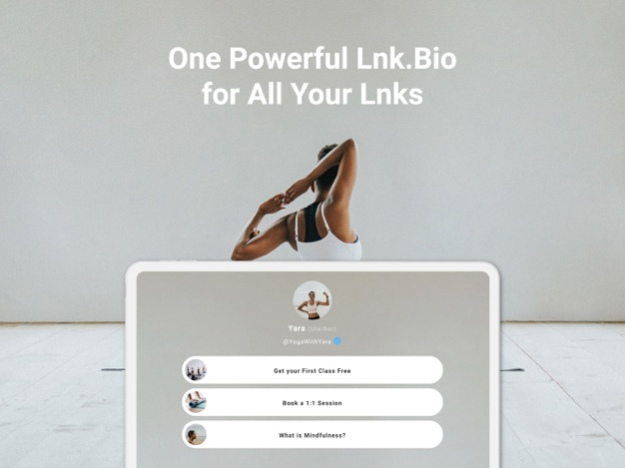Lnk.Bio - Link in bio 1.9.1
Free Version
Publisher Description
Stop wasting time updating all your links scattered around the web every time you make a change.
You only need one page and one URL to install only one time on your Instagram, TikTok, YouTube, Pinterest, Twitter, WhatsApp, Naver, Line, Kakao and all the other social media bios or websites.
With a Lnk.Bio page, your followers will have access to all your links in one click and will be able to follow you easily across the web. With Lnk.Bio, your followers will know where to find all your links and endeavors.
Get all the metrics you need to understand better your followers and new users. Understand which links are the most popular ones so that you can target your forces in tailoring content or products that perform best.
The Tip/Donation feature let your followers tip you to support your work.
100% free - no commissions are taken by Lnk.Bio
You can integrate music tracks and videos that play directly in your Lnk.Bio page.
Your followers will get a full seamless 360 experience without the annoyance of being directed to another website.
Schedule your links in advance. Choose the date, year, and time.
Standard EULA applies: https://www.apple.com/legal/internet-services/itunes/dev/stdeula/
Lnk.Bio standard Terms and Conditions apply:https://lnk.bio/terms-and-conditions
Apr 16, 2024
Version 1.9.1
Update UI assets
About Lnk.Bio - Link in bio
Lnk.Bio - Link in bio is a free app for iOS published in the System Maintenance list of apps, part of System Utilities.
The company that develops Lnk.Bio - Link in bio is Gimucco Pte. Ltd.. The latest version released by its developer is 1.9.1.
To install Lnk.Bio - Link in bio on your iOS device, just click the green Continue To App button above to start the installation process. The app is listed on our website since 2024-04-16 and was downloaded 1 times. We have already checked if the download link is safe, however for your own protection we recommend that you scan the downloaded app with your antivirus. Your antivirus may detect the Lnk.Bio - Link in bio as malware if the download link is broken.
How to install Lnk.Bio - Link in bio on your iOS device:
- Click on the Continue To App button on our website. This will redirect you to the App Store.
- Once the Lnk.Bio - Link in bio is shown in the iTunes listing of your iOS device, you can start its download and installation. Tap on the GET button to the right of the app to start downloading it.
- If you are not logged-in the iOS appstore app, you'll be prompted for your your Apple ID and/or password.
- After Lnk.Bio - Link in bio is downloaded, you'll see an INSTALL button to the right. Tap on it to start the actual installation of the iOS app.
- Once installation is finished you can tap on the OPEN button to start it. Its icon will also be added to your device home screen.